Cubicl
Delete Client Notes 📝
We've made a new development about the client notes.
We've added an option to delete notes that you've added to the client's page but don't want them to appear on this page anymore.
This way, notes that are no longer valid or important will no longer appear on the client page.
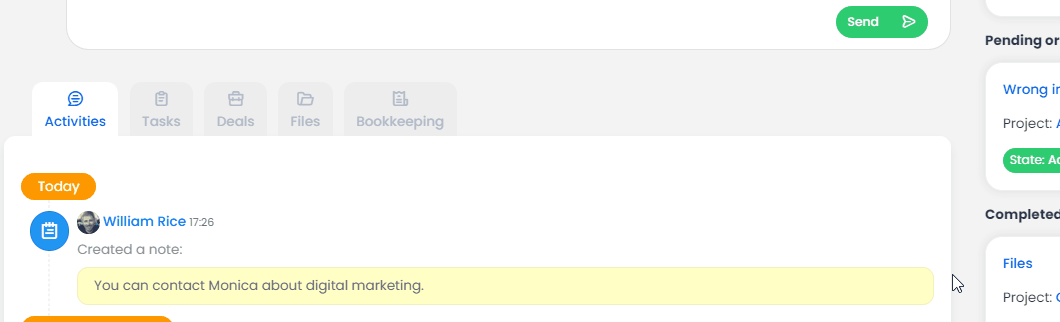
In order to do this, open the detail page of the client whose note you want to delete. Click the cross icon next to the note you want to delete in the Activities tab.
❗ Deleted notes cannot be restored.
Follow us
If you are interested in hearing about new features in our product