Cubicl
Approve Time Offs.
A new feature has been added to the time offs page to make the time off management easier and more practical. With this new development, users will now be able to request their time offs for the approval of their project admins via Cubicl.
To add a time off, select the reason, the date and which manager you want to submit it for approval from the Member Time Offs field on the Time Offs page and create the time off.
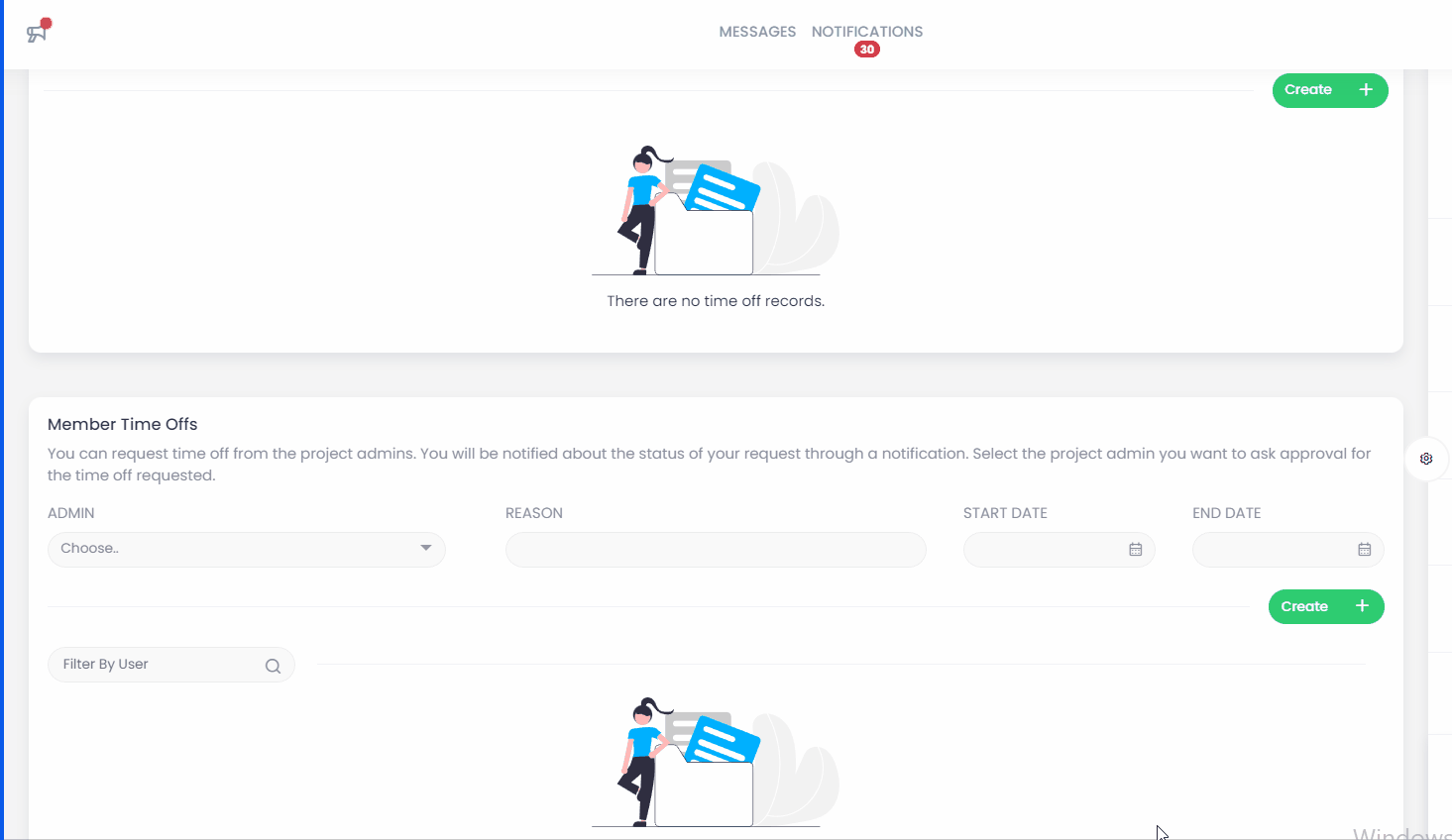
A notification will be sent to the project admin you have selected regarding your time off request. The admin can access the request by clicking the notification or the "Incoming Time Off Requests" field at the top right of the Member Time Offs field.
If the related setting is activated from the profile page, an e-mail will be sent to the admin about the time off request.
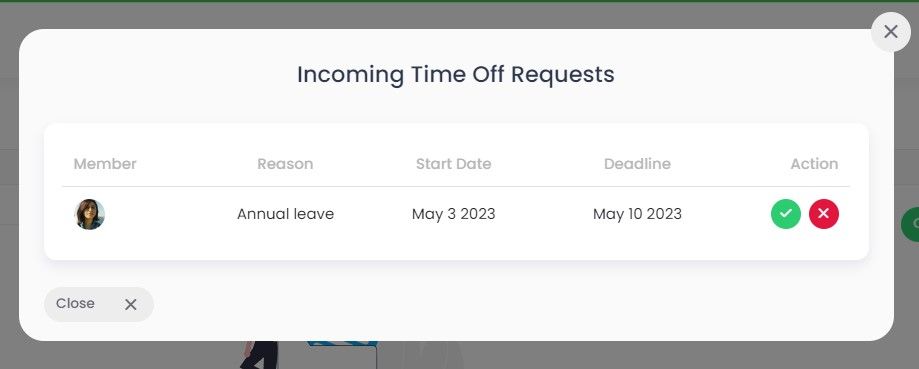
After the admin approves or declines the request, a notification will be sent to the user who created the time off request.
Follow us
If you are interested in hearing about new features in our product