Cubicl
Add Nested Subtasks
With our new development you can now add subtasks to your subtasks.
It is possible to add as many subtasks as you want. 🎉
To use this feature, all you have to do is click the Add subtasks button on the detail page of your subtask.
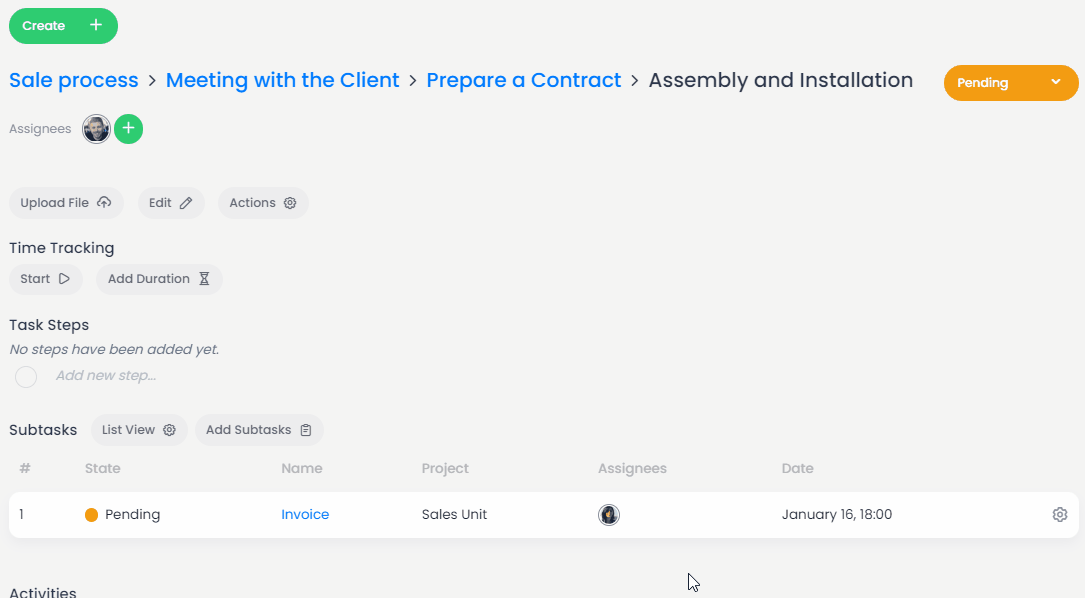
In the field task name field, task names are displayed up to a maximum of 4 levels. So in this field you can display the name of the 3 tasks above the subtask.
Note: In a nested task structure, subtasks under the main task are similarly replicated, copied, moved and affected by multi-select when the main task is replicated, copied, moved and multiple selection of these actions.
Follow us
If you are interested in hearing about new features in our product