Cubicl
Add Forms To Your Client Portal!
With our new improvement, you can now add the forms you created in Cubicl to your Client Portal! 📝
In order to use this feature, you need to create a form from the Cubicl > Forms page. Then you can add these forms to the support topics on the Cubicl > Customer Portal > Settings page.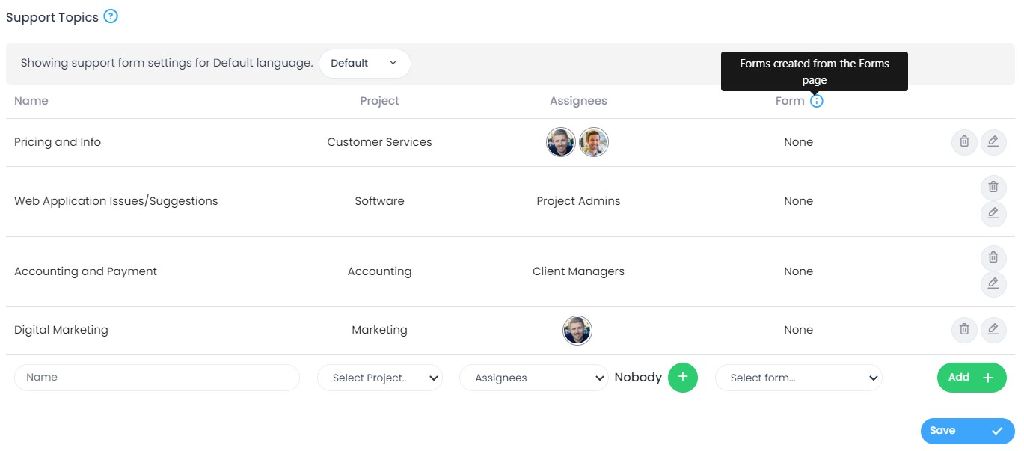
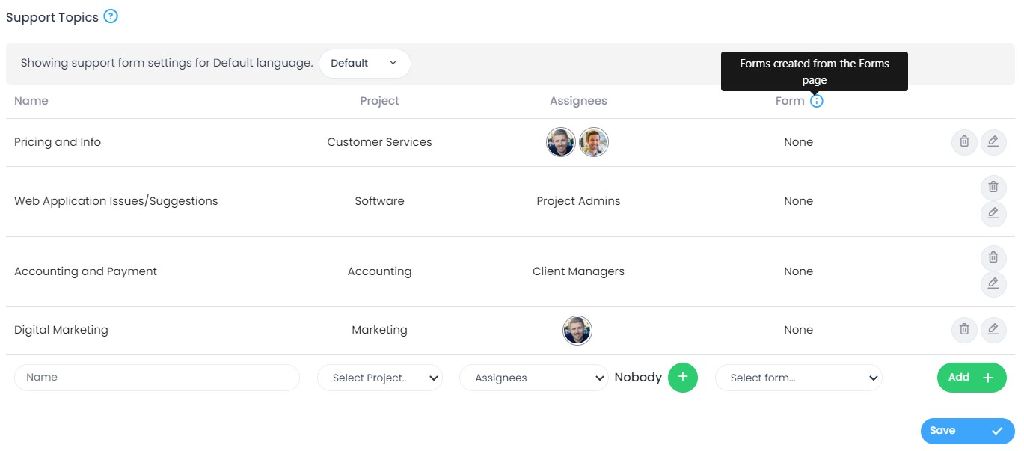
Add your form by clicking the "Update" button next to the relevant support topic.
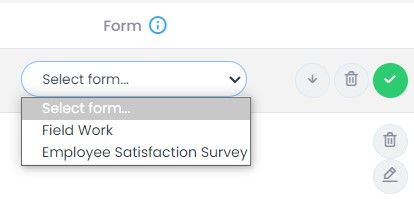
This way, when users select a support topic with an attached form while creating a support request in the client portal, the relevant form will be displayed. When the user fills out this form and creates a support request, you can access the form answers both in Cubicl and in the details of the relevant task in the Portal.
Follow us
If you are interested in hearing about new features in our product